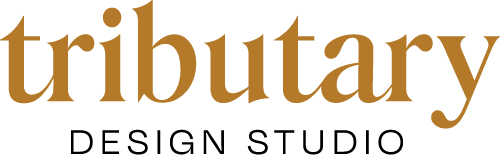How to Apply Your New Branding to Social Media
So You Received Your Brand Guidelines—Now What?
Congratulations! You’ve invested in a professionally designed brand identity, and now you have a beautiful logo, a cohesive color palette, and a thoughtful typography system. But if you're staring at your brand guidelines, wondering, "What do I actually do with this?"—you’re not alone.
Applying your brand identity effectively, especially on social media, can feel overwhelming at first. How do you take those design elements and use them to create a scroll-stopping Instagram post, a cohesive Story template, or even an engaging carousel? Don’t worry—we’ve got you covered.
This guide will walk you through how to use your brand identity to create stunning, on-brand social media collateral and apply those same principles across other platforms. Let’s dive in.
Step 1: Get Comfortable With Your Brand Elements
Your brand guidelines are a toolkit, but you need to understand each piece to use them well. Here’s what to focus on:
Color Palette: Know your primary colors (the ones most associated with your brand) and secondary/accent colors (for variety and contrast).
Typography: Identify which fonts to use for headlines, body text, and emphasis.
Graphic Elements: If you have icons, patterns, or illustrations, understand how and where they should be applied.
Imagery Style: Familiarize yourself with your brand’s photography style—light and airy, dark and moody, or vibrant and bold.
Step 2: Design Templates for Social Media
Templates are a game-changer for making your brand identity shine on social media while saving you time. Here’s how to start:
Post Templates: Create reusable layouts for announcements, quotes, or product features. For example:
Use your primary color as a background.
Add your headline in your bold font.
Include space for a supporting image or call-to-action.
Story Templates: These should be vertical and dynamic. Incorporate brand patterns or gradients to make them visually engaging.
Carousel Templates: Design slides that flow cohesively, using consistent headers and accent colors.
Pro Tip: Tools like Canva or Adobe Express allow you to create and save branded templates for easy use. Make sure you use Canva Pro so you can use your branded fonts and colors. Be sure to set up your brand kit before getting started!
Step 3: Apply Your Color Palette Thoughtfully
Your color palette shouldn’t overwhelm your audience. Instead, think of it as a way to guide attention:
Use primary colors for high-visibility elements like backgrounds or bold headlines.
Apply accent colors sparingly to emphasize buttons, icons, or key text.
Pair brand colors with neutral tones to avoid visual clutter.
Example: If your palette includes a vibrant orange, use it for calls-to-action (like “Shop Now”), while your more muted tones (like beige or gray) can provide balance in backgrounds or borders.
Step 4: Let Typography Speak for Your Brand
Fonts play a crucial role in your visual identity, so use them intentionally:
Headers: Choose your boldest or most decorative font for headlines on posts.
Body Text: Use a clean, legible font to keep captions or smaller text easy to read.
Hierarchy: Use size and weight to guide the viewer’s eye. For example, a headline should always be more prominent than a subheading.
Example: If your brand uses a serif font for headlines and a sans-serif font for body text, reserve the serif for big, impactful moments (like a quote or campaign slogan) and keep the sans-serif for the supporting details.
Step 5: Incorporate Logos and Graphics Subtly
Your logo doesn’t need to dominate every post, but it should be present enough to reinforce your brand:
Add your logo to the corner of posts as a subtle watermark.
Use graphic elements like patterns or icons from your brand guidelines as decorative accents in your designs.
Example: If your brand has a signature swirl pattern, use it as a semi-transparent background element for Instagram Stories or carousel slides.
Step 6: Think About Imagery and Photography
If your brand guidelines include direction on photography style, follow it to create consistency:
Choose photos that match your brand’s tone. For example:
A fun, vibrant brand might feature colorful, energetic shots.
A minimalist brand might favor clean, monochromatic imagery.
Use filters or editing presets to maintain a cohesive aesthetic across all visuals.
Example: If your brand is eco-conscious, focus on natural textures, organic materials, and soft lighting in your imagery.
Step 7: Plan Your Social Media Grid
Your Instagram grid is like a digital storefront—it should feel cohesive and intentional.
Alternate between different types of posts (e.g., bold text graphics, photography, and minimalist designs) to create visual variety.
Use consistent spacing and alignments to avoid a chaotic look.
Design branded highlight covers to extend your branding to Instagram Stories.
Pro Tip: Preview your grid using tools like Planoly or our free Figma tool we created here to ensure posts flow together visually before you publish.
Final Thoughts: Make Your Brand Work for You
Your brand guidelines feature lot’s of design tools—once you understand how to apply them, the possibilities are endless. Whether you’re creating an Instagram Story, a Pinterest Pin, or a digital ad, the goal is the same: to build recognition and trust through consistent, polished visuals.
If you’re still feeling unsure, Tributary Design Studio specializes in helping clients like you bridge the gap between brand identity and real-world applications. From creating custom social media templates to planning cohesive campaigns, we’re here to help.
Ready to take your brand to the next level? Let’s chat.