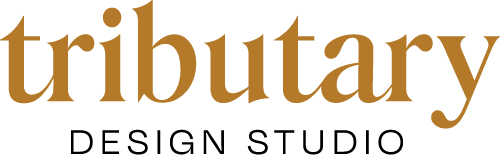How To Maintain Your Squarespace Website After Launch
Congratulations on finalizing the design of your Squarespace website! It’s a really big step in launching or growing your business! We're excited to see your vision come to life. Now that the design phase is complete, there are several crucial steps to ensure your website functions seamlessly and serves its purpose effectively. Here are our top recommendations for maintaining your new website after launch:
1. Double Check Contact Forms
Your contact forms are vital for capturing leads and inquiries. To ensure they function correctly:
Verify Information Collection: Make sure all necessary fields are included (e.g., name, email, message). Check that the form captures the right information for your specific needs.
Test Email Functionality: Submit test inquiries to confirm that emails are being sent to the correct address. It's crucial to ensure no potential leads are lost due to email issues.
Set Up Google Storage: Use Google Storage to back up email addresses and inquiries. This provides a history of all interactions in one place, which is especially useful for tracking and follow-ups.
2. Set Up Google Analytics
While Squarespace provides built-in analytics, integrating Google Analytics offers more comprehensive insights:
Create a Google Analytics Account: If you don't already have one, create an account and set up a property for your website.
Link Google Analytics to Squarespace: In your Squarespace settings, navigate to 'Advanced' > 'External Services' and enter your Google Analytics tracking ID. This enables tracking of site data immediately.
Explore Google Analytics Features: Utilize features such as audience insights, behavior flow, and goal tracking to understand your site's performance and user behavior better.
Here’s a video tutorial on how to copy and paste your tracking ID:
3. Optimize Alt Image Text
Alt text for images is crucial for accessibility and SEO. Here are some quick tips:
Describe the Image: Alt text should accurately describe the content of the image. Avoid vague descriptions.
Include Keywords: Where appropriate, include relevant keywords to improve SEO without keyword stuffing.
Keep It Concise: Aim for a concise description, usually under 125 characters, to ensure it's easily read by screen readers.
4. Configure Email Marketing Integration
Integrating email marketing tools is crucial for maintaining engagement with your audience:
Choose an Email Marketing Service: Popular options include Mailchimp, Constant Contact, and ConvertKit.
Connect to Squarespace: Use Squarespace's built-in integrations to connect your email marketing service. This allows you to capture subscribers directly from your website.
Create a Welcome Series: Set up an automated email series to welcome new subscribers and introduce them to your brand.
5. Regularly Update Content
Keeping your website content fresh and relevant is crucial for both user engagement and SEO:
Set a Content Calendar: Plan regular updates to your blog, news section, or other dynamic content areas.
Optimize for SEO: Ensure new content is optimized for search engines by including keywords, meta descriptions, and internal links.
Engage with Your Audience: Encourage visitors to leave comments, share your content, and interact with your site to build a community around your brand.
By following these best practices, you can ensure your Squarespace website not only looks great but also functions effectively and drives the results you need. If you have any questions or need further assistance, don't hesitate to reach out to our team. We're here to help you succeed and love supporting our clients as much or as little as they need following a Website Design process.